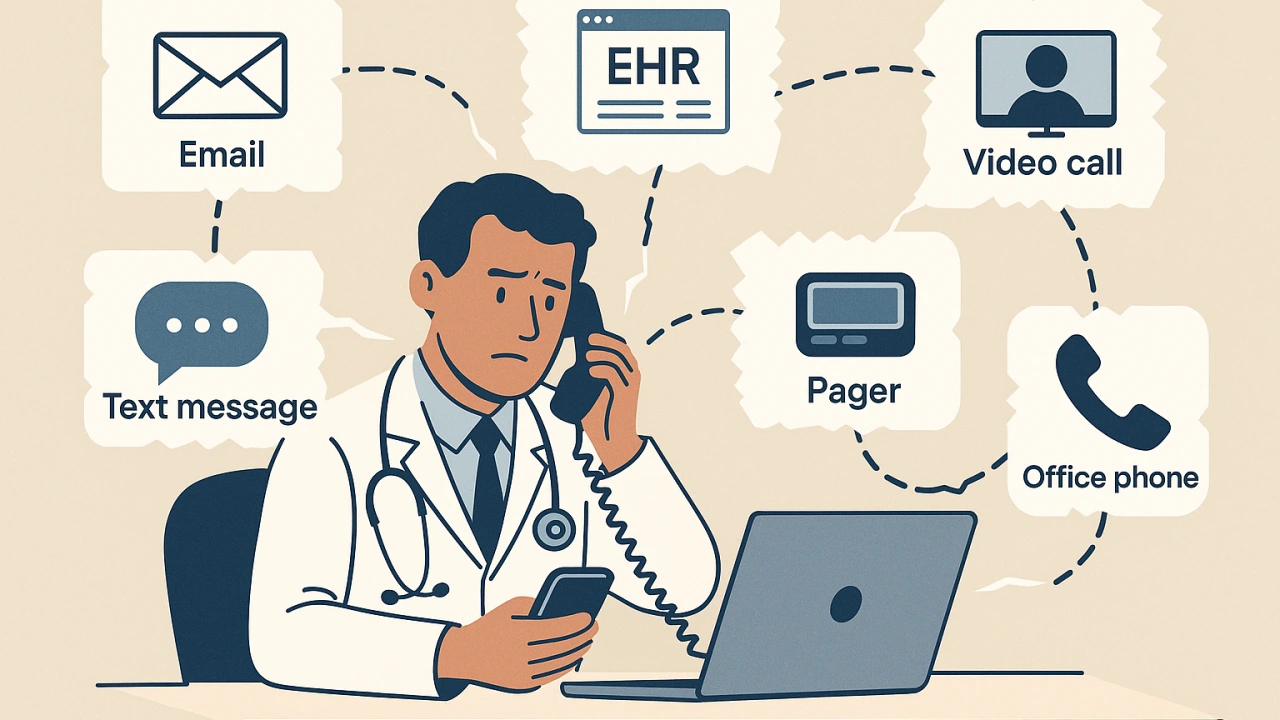In today’s fast-paced healthcare environment, efficient communication and collaboration are critical for delivering quality patient care.
A Healthcare Communication and Organization (HCO) system is a powerful tool designed to streamline interactions within a Healthcare Provider Network (CPHN). Whether you’re a physician, nurse, or administrator, mastering an HCO system can enhance coordination, reduce errors, and improve patient outcomes.
This guide walks you through practical steps to leverage an HCO system effectively in your HCPN.
Step 1: Register and Set Up Your Account
Access the Platform: Visit the HCO system’s website or download its mobile app. Log in using your HCPN credentials.
Complete Your Profile: Fill in details like your role, department, and contact information. Customize notifications for alerts (e.g., patient updates or urgent messages).
Enable Security Features: Activate biometric login (fingerprint/ face recognition) or two-factor authentication for HIPAA-compliant security.

Step 2: Navigate the Dashboard
- Home Screen: The dashboard displays real-time notifications, pending tasks, and quick access to communication tools.
- Patient Directory: Search for patients by name or ID to view their care team, scheduled appointments, and shared notes.
- Quick Actions: Use shortcuts to start a video call, send a message, or access clinical notes.
Step 3: Streamline Communication
- Instant Messaging: Send HIPAA-compliant messages to colleagues within your HCPN. Use @mentions to notify specific providers.
- Voice/Video: Calls Initiate one-on-one or group calls directly from the patient’s profile. Integrate with EHR for context-aware discussions.
- Call Routing: Use smart routing to connect with on-call staff or specialists automatically based on schedules.
Step 4: Collaborate on Patient Cases
- Case Threads: Create secure threads for specific patients to share lab results, imaging, or treatment plans with authorized team members.
- File Sharing: Upload and annotate documents (e.g., consult notes or consent forms) directly within threads.
- Handoff Templates: Use pre-built templates to document patient status during shift changes, ensuring continuity of care.
Conclusion
An HCO system is more than a communication tool—it’s the backbone of a cohesive HCPN. By following these steps, you’ll foster seamless collaboration, reduce administrative burdens, and prioritize patient care. Start exploring your HCO system today and transform how your HCPN operates!